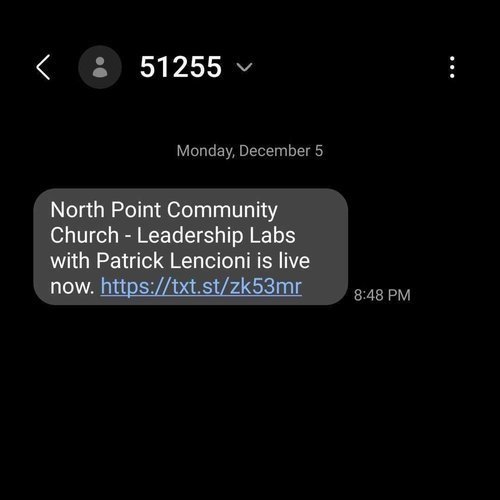Digital Communications
Who we are
The Digital Communications team is comprised of email developers, designers, user experience specialists, marketing technicians, and content editors.
Every year we send millions of emails, update thousands of webpages, send thousands of text messages, and build hundreds of registration forms and QR codes. It’s our joy to serve our churches in this capacity.
what we do
We help you create engaging digital communication steps for the people you serve.
Our goal is to partner with you, discover what problems you’re trying to solve, and suggest solutions that will meet your needs.
Successful partnership starts here.
-
We want to be able to provide you with excellent service. In order to do that, we need a sufficient runway.
Loop us in during the early stages of your event and campaign planning.
Please provide a lead time of at least three business days.
Don’t be afraid to submit a request just to ask a question.
Keep in mind, Digital Services works Monday through Friday.
-
Our organization is resourced to provide you services that meet our standards of excellence. In addition to Digital Services, NPM offers:
Creative Services: Provides filmmaking, graphic design, branding, and storytelling.
Copyediting: Reviews your written material to ensure it meets our organizational guidelines.
Ministry Analytics: Generates reports and analysis based on data to help you measure success and understand trends.
-
We look through our content with ministry lenses. Put yourself in the shoes of the person who will be engaging with your content.
Use accessible language. Avoid terms and acronyms that only make sense to insiders.
Be brief, understanding that most consumers of digital content are skimming, not reading.
Show, don’t tell—engage users visually through imagery and video.
Our Services
websites and apps
-
All roads lead to our church sites (Google, social media, email, Yelp, etc.).
When you’re planning an event or campaign, be sure to add it to the church site and app event calendar.
Keep your ministry page fresh and up-to-date.
Look for old content than can be archived.
-
Keep your written content brief and easy to skim.
Leverage imagery and videos.
Don’t feel like you need to design the page yourself. We will take your content and imagery and provide layout options.
-
Our church sites and apps have event calendars that our users are checking to find out what’s happening around our building and community.
Anything that happens on a date and at a time can be listed as an event.
Events can also span several dates, like a registration period or a devotional.
Event pages have additional features like add to calendar, social sharing, and embedded registration.
-
Most content can be scheduled to publish or update at a later date, so don’t feel like you have to wait until the day you need a page updated to request it.
Pages can be scheduled to archive. Events will come down on their own after the event date/time.
Promotional emailing
-
To most closely follow federal communications regulations, all attendee and/or promotional emails must go through Digital Services (and our MailChimp account).
Consider targeting your email to a subset of our subscribers who are most closely aligned with your intended audience.
-
Keep in mind that most consumers of digital content are skimming, not reading.
Keep emails short and to the point.
Use one primary call-to-action.
-
To create an email, we will need your assets first—copyedited content, imagery, videos, etc.
Once we receive your assets, please allow three business days to build your email.
Keep in mind that there is an approval process for each email. LPAs and/or designated communications directors approve emails at their respective churches.
-
If your role will include communicating to volunteers, you can send emails out of Rock. In order to do this, you will need to request a training.
registration forms
-
A digital form can eliminate paper processes and guesswork.
The forms that Digital creates are powerful and secure with a user experience integrated in our websites.
-
For data consistency, we require first name, last name, email, and mobile phone (FLEP) on all forms.
If your event or campaign is age-specific, including a birth date can help us send future targeted communication.
-
If you want to be notified when there is a new submission, we can set that up.
We can create emails that are triggered upon submission to communicate next steps to the end user.
If you want to send a text reminder, be sure to include an opt-in on the form.
If you need to report on the data later, we can work with our Rock team to make sure it gets where you need it to go.
Bulk SMS Texting
-
A user must opt in to receive your text message.
We can’t send blanket SMS texts to a group of phone numbers that have not expressed consent to receive your message.
-
Event reminders
Changes in event location or timing
Registration opening
-
Texts have a 140-character limit.
If you need to say more, link to a website where you can communicate more details.
Include self-identification so the user knows who you are and why they are getting the text.
-
If your role will include communicating to volunteers, you can send texts out of Rock. This keeps your phone number secure but gives you access to mass communication. In order to do this, you will need to request a training.
QR Codes
-
Put it on a screen, postcard, sticker, or other physical medium to send users to a web page, video, or registration form.
QR codes are more foolproof than texting keywords or typing URLs, which are prone to error and autocorrect issues.
-
Design: We can match the QR code to your branding or your print material. We can work with your printer.
Reporting: Don’t forget to follow up after the campaign to see how your QR code performed.
-
If you test the QR code and it goes to the right page or content, you can reuse it.
A QR code that’s printed can’t be changed, because QR encoding is kind of like braille. Curious how it works? Dive into these translation instructions from the American Mathematical Society.
In order to change what shows up when a user scans the QR code, we have to change what is on the web page.
-
Whatever content you send the user to, be sure it is optimized for a mobile device.
HOw can we help?
We’re here to partner with you to make it engaging and successful. Submit a request, and we’ll help with the rest.